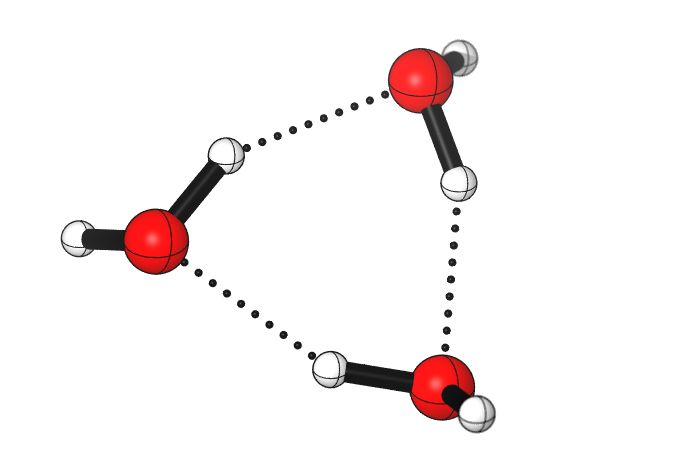Calculating COSMO-RS solvation free energies using COSMOtherm
Published:
This post will talk about how to calculate COSMO-RS solvation free energies using COSMOtherm program.
For theoretical details of COSMO-RS, people can read related papers and discussions. For example, this review by Dr. Klamt and a very interesting discussion on CCL.
For practical use, the first step is to generate the cosmo files and energy files of both solute and solvent. Here is an example of Gaussian input file to generate the cosmo files. Note you do not need to write any solvent in the input file.
%mem=4GB
%NprocShared=4
%chk=c001.chk
#p BVP86/TZVP/DGA1 OPT freq SCRF=(CPCM,READ) NoSymm
title
-1 1
C 0.249753 1.980987 0.000000
H 0.456885 3.027456 0.000000
C 0.000000 0.778351 0.000000
H -0.275950 -1.027304 0.000000
O -0.290508 -2.038752 0.000000
H 0.644609 -2.246171 0.000000
RADII=KLAMT
--Link1--
%mem=4GB
%NprocShared=4
%chk=c001.chk
#p BVP86/TZVP/DGA1 SCRF=COSMORS geom=check guess=read Nosymm
title
-1 1
c001.cosmo
The cosmo file will be generated in the directory where you submit Gaussian jobs. Besides, you also need energy files of both solute and solvent, especially for ions, for this you just run the jobs before --Link1-- (i.e., only opt freq) and remove SCRF part and radii=klamt, note here we run freq calculations based on BVP86/TZVP/DGA1 theoretical level is just to confirm the optimized geometry is correct (i.e., no imaginary frequency), the accurate gas-phase theoremodynamic contributions should be obtained in the standard way, i.e., M062X/6-31+G(d,p) frequencies with correct scaling factor for ZPVE. Then you can grep the single point energy of gas-phase solute and solvent and print the energy in energy files. Then place all cosmo files and energy files (so at least four files for a solute-solvent combination) in the same directory, and you can calculate COSMO-RS solvation free energy using COSMOtherm now.
For people in Coote group, to load COSMOtherm on gadi, we can move to /scratch/x69/COSMOlogic/COSMOthermX19/COSMOthermX and ./COSMOthermX19. When COSMO-therm pops up, click from file to choose the cosmo files you need. The corresponding energy files will be used by the program automatically (note the name of the cosmo file and energy file should be the same, i.e, if the cosmo file is A.cosmo, the energy file should be A.energy). Choose TZVP paramaterization set, then choose ∆G solvation and then choosing the temperature, finally click add and run then you will get the COSMO-RS solvation free energies.
Note 1: It’s better choose reference state as 1 bar gas / 1 mol solvent.
Note 2: For solvent mixture, the only difference is to give the ratio of solvents in the Liquid phase composition panel.
We can also use COSMOthermX with command line instead of GUI when we have multiple jobs. Details of this and others can be found in the COSMO-therm manual.